KOReader is a document viewer for E-Ink devices. Supported fileformats include EPUB, PDF, DjVu, XPS, CBT, CBZ, FB2, PDB, TXT, HTML, RTF, CHM, DOC, MOBI and ZIP files. It’s available for Kindle, Kobo, PocketBook, Android and desktop Linux.
KOReader bring a tons of new features to your reading device, improving your reading experience.
Introduction
Some advanced feature KOReader offers:
- reflow of complex PDF’s using k2pdfopt
- saving and exporting notes to files or Evernote
- custom .ttf Fonts and stardict dictionaries
- cloud storage (Dropbox, FTP) and synchronization
- content providers: Wikipedia and OPDS
The full list of KOReader features could be found here.
The UserGuide of KOReader available on homepage: http://koreader.rocks/user_guide/
How to Install KOReader on Kindle
Prerequisites
- You will need a PC
- Your Kindle must be jailbroken.
👉 If your Kindle is not jailbreak yet, please read our guideline first: How to jailbreak your Kindle with WinterBreak
KOReader is the number one reason for jailbreaking their Kindle. There are two versions of KOReader for the Kindle. The one you choose depends on your firmware. Either way, the installation is the same.
Download KOReader for your Kindle based on firmware version:
Installation instruction
- Decompress the file you downloaded.
- Plug your Kindle into your PC.
- Copy the
extensionsandkoreaderdirectories into your Kindle’s root directory. - Eject your Kindle and unplug the cable.
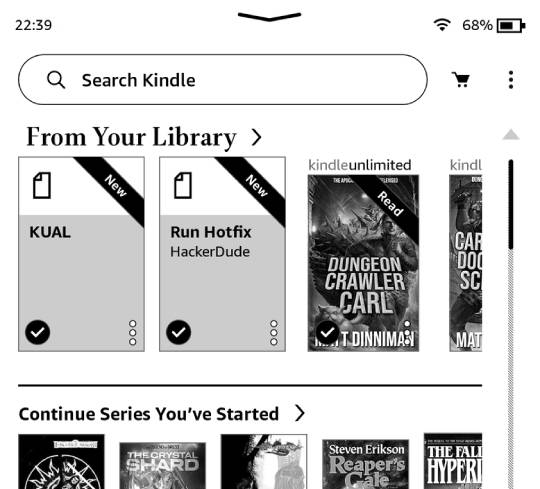
That’s it. You can launch KOReader from the KUAL launcher. This is the basic process for installing other software you want to experiment with.
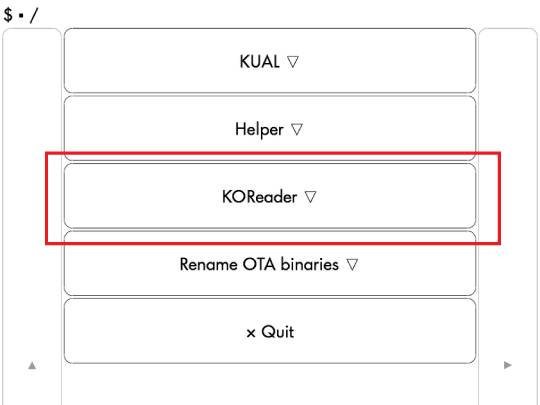
Enjoy your reading, meeting your next favorite novel ebook on 9Kafe.
